Never forget another idea
How many great ideas do you forget each day?
Do you take notes in Whatsapp?
Are you using your thoughts to their full potential?
Qept allows you to get the most out of the ideas that you already have.
Taking notes can be as easy as texting yourself.
Capture thoughts on the go and organise them later.
You already have great ideas, you just need to use them…
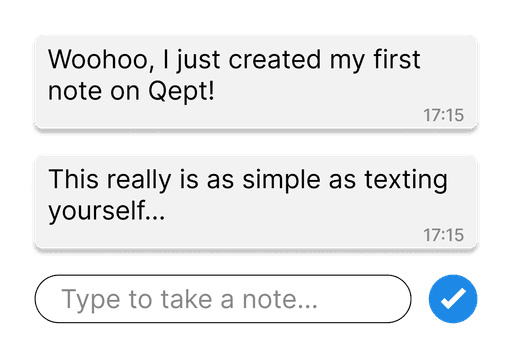
Be ready when inspiration strikes ⚡️
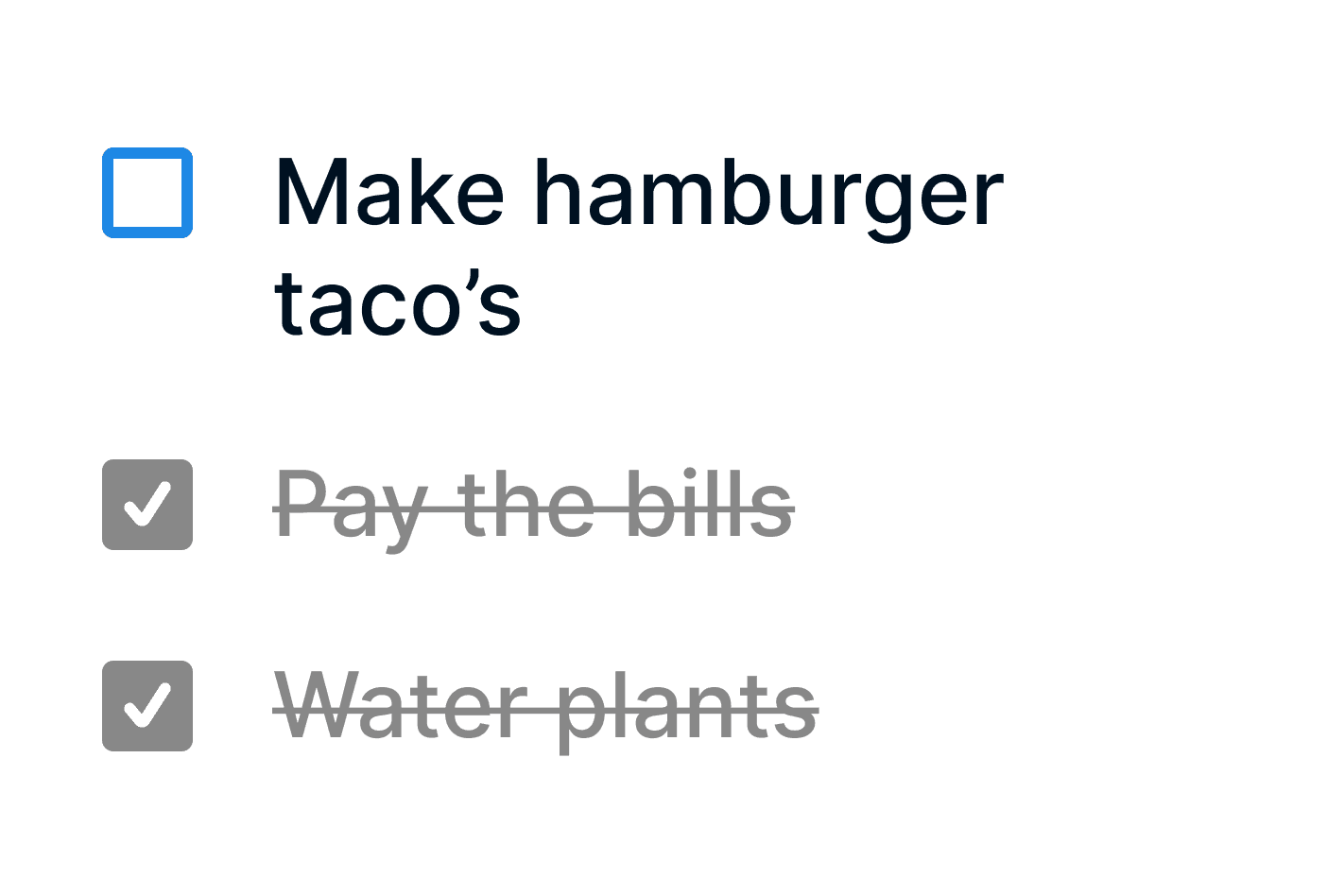
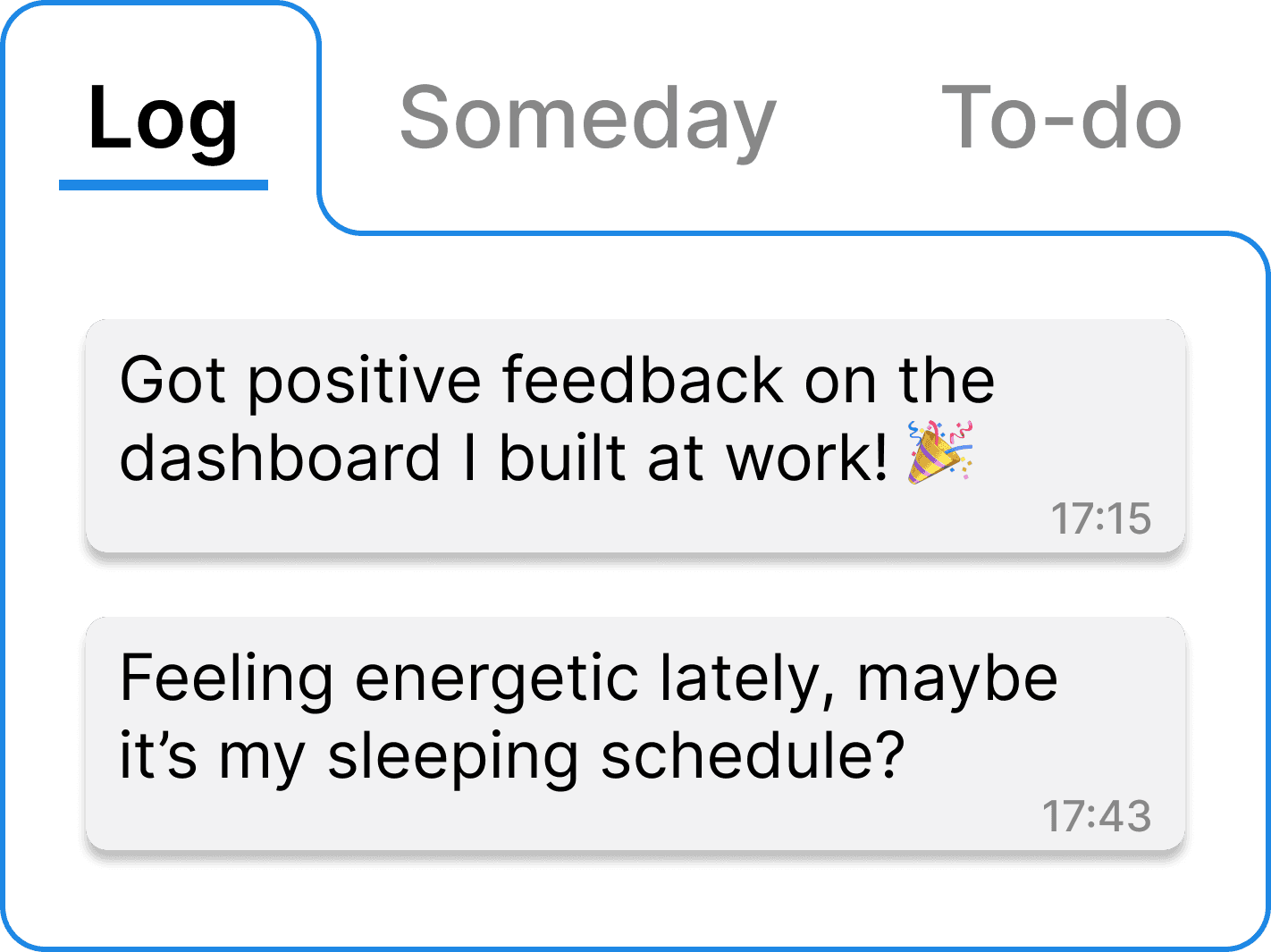
Write now, organise later
Archive non-actionable notes. All the storage without the clutter.
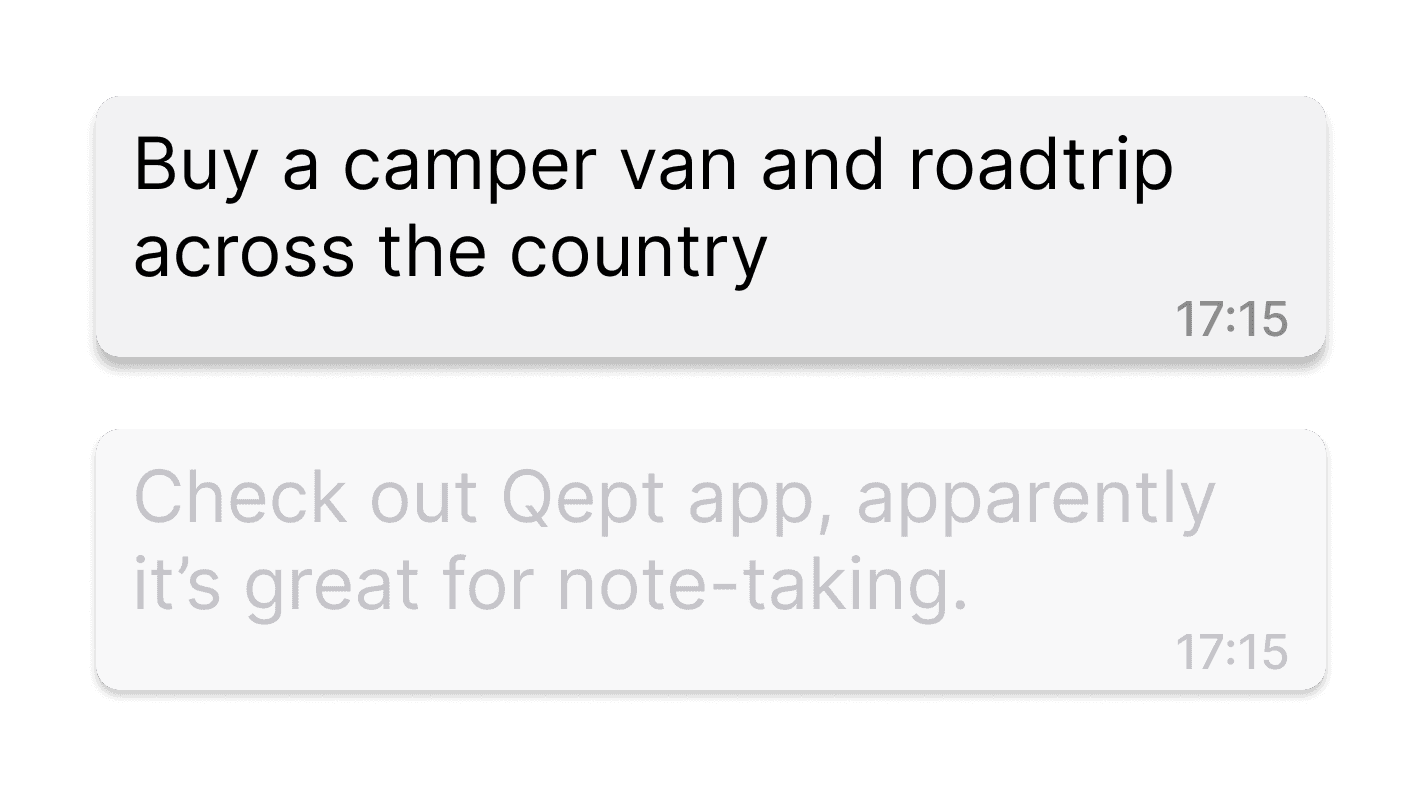
Still texting yourself?
Sometimes you just want to quickly write something down. Whether it's a grocery list, a book recommendation or an idea for your project, you just want to get it out of your head. 🤯
Traditional note-taking apps are great for keeping personal reference material. However, they can quickly get messy when you try to capture random thoughts. Errr… where did I put that million-dollar idea again? 🤔
Qept allows you to capture anything. Write down thoughts as they happen, and organise when you have time. The text-like interface makes it easy to see all your notes without having to "open" them or navigate complex folder structures.
How much better would your life be if you put all your great ideas to use?
FAQ
What is Qept?
Qept is an app that allows you to take notes just like texting yourself. It's a simple way to capture and use all your great ideas.
What can I use it for?
Qept can be used any time you want to take a note or remember something. From a daily log to grocery lists, from your someday/maybe dreams to your home improvement project, Qept is ready when you need it.
Why not use Whatsapp?
Texting yourself can be an easy way to make notes. However unlike Whatsapp, Qept also allows you to edit and organise notes. It's the simplicity of texting with the power of note-taking.
Why not use Evernote?
Unlike traditional note-taking tools, Qept allows you to immediately start writing. Capture an idea when you have it, organise your thoughts later. We believe that Qept can be a great addition to your existing productivity stack.
Is it free?
Qept is free to use. However, to unlock some features you need to update to the "Pro" subscription.
Where do I download the app?
Qept is currently exclusively available in the iOS App Store.
How secure is it?
All your notes are encrypted at rest with secure 128-AES encryption. Your notes are yours alone.





