Darkmode, filter and bump, v1.1 is here!
Sep 20, 2023
Just a month post-launch, and the amount of appreciation and feedback for Qept has been overwhelming. Shoutout to everyone who tried our app and shared their experiences! 😍 Based on your feedback, we’ve just shipped the first big update.
What’s new in v1.1? Download it from the App Store to explore:
Dark Mode
Filtering Archived Notes
Bump Notes
Dark Mode
Late-night thinkers, we've got your back! Gone are the days of being blinded by your screen's brightness when inspiration hits in the nightly hours. 🦉
Qept will now adjust to Light or Dark Mode based on the system settings of your iPhone. To change these, go to Settings → Display & Brightness. This eye-friendly setting should help all you night owls make the most of your thoughts.
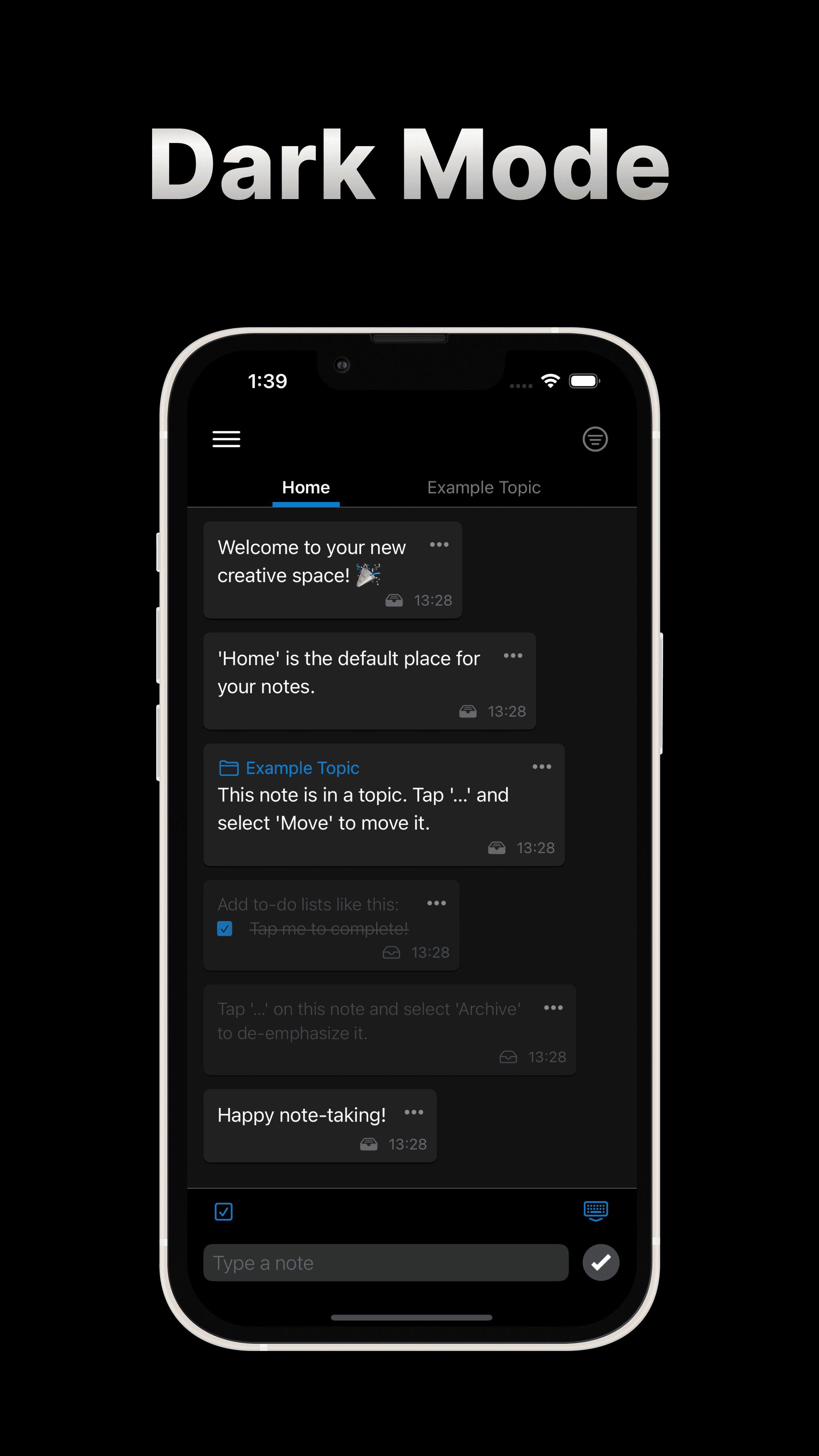
Filter Archived Notes
All your thoughts are valuable, but it’s important to keep your attention on what’s currently relevant. We introduced 'Archive' to keep notes that are not actionable around for reference. However, these can take up a lot of screen real-estate. 🏡
To fix this, we’ve created a simple one-tap filter. Effortlessly declutter by toggling archived notes on and off, reminiscent of Mail’s unread filter.
Nothing Gets Lost With Bump Notes
At the heart of Qept is the chronological sort, highlighting your recent thougts instantly. This can help remember them and act as a subtle reminder.
However, it’s easy for important notes to get overshadowed by fresh thoughts. To make sure nothing slips through the cracks, we’re introducing Bump Notes.
Tap “…” in the corner of a note to toggle the options menu. The new “Bump to bottom” option will move a note all the way to the bottom as if it were a new note. A subtle arrow icon on the note indicates that is has been bumped.
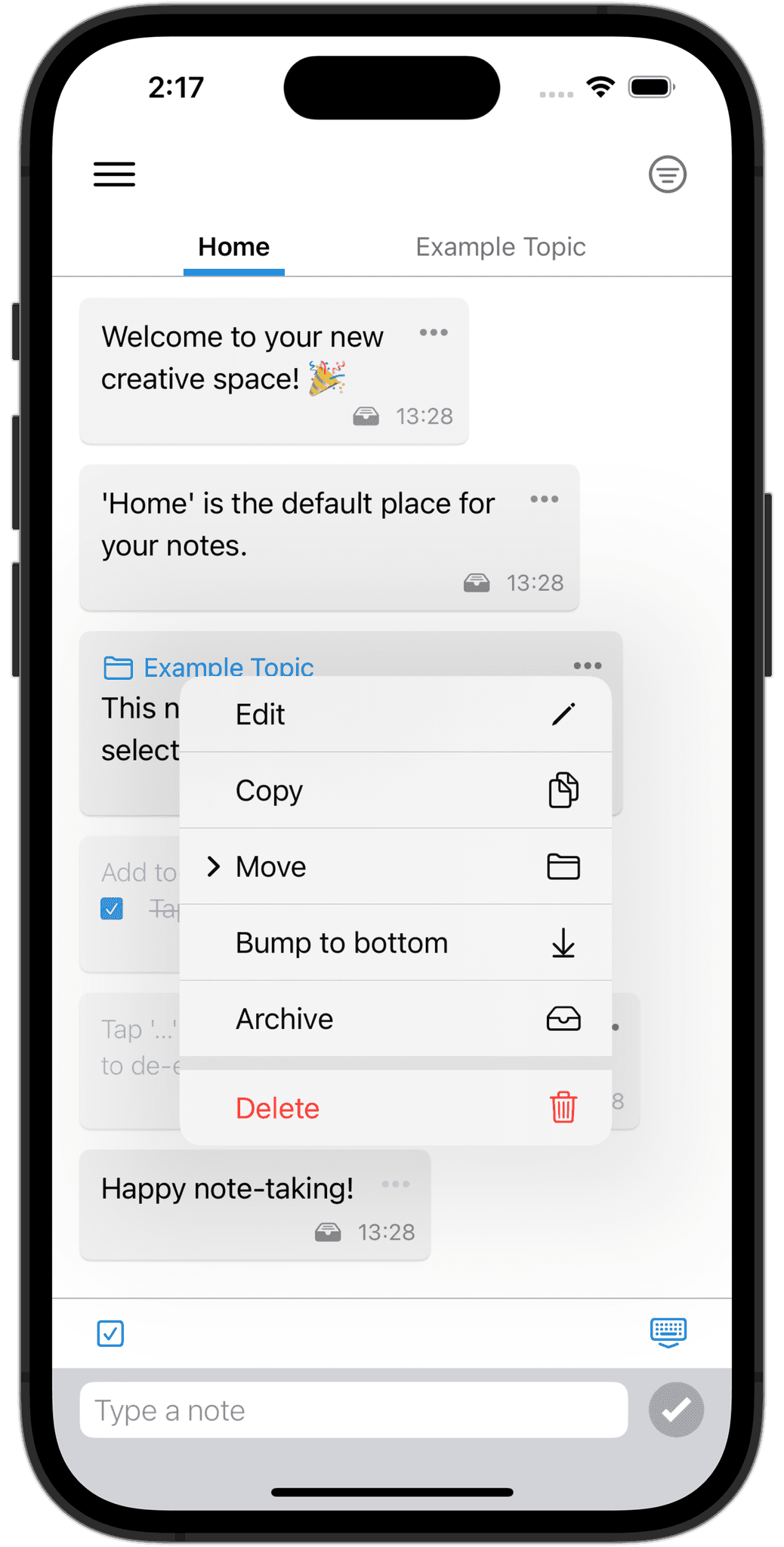
Wrapping up
A lot has happened in the past month and we’re excited to have been featured by both TechCrunch and Mashable. With these new features, we hope to streamline your thought process even further.
At Qept we’re continually looking to improve our innovative note-taking format. We’d love to hear from you through the “Contact Us” section in the app.
Happy note-taking!

